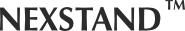Essential Ergonomics During the Covid 19 Threat

Nicole Copestake

When the lockdown to control COVID-19 was announced, many office-workers became home-workers, overnight. Employers had to work fast to make sure they could be productive.
During the first week of lockdown, sales of computer monitors more than doubled compared with the same week in 2019, while sales of keyboards increased by around two-thirds.
Much has already been written about how to set up home-based workstations, making the best of what you have. But with organisations now planning how to get people back into the workplace, ergonomics remains essential.
Work from home - the new norm?
When you have your own comfy desk, it can be arranged optimally for you with a large adjustable monitor, keyboard and mouse. Pre-COVID-19, hot-desk workers could either login to a shared computer, or plug their laptop into a monitor at a shared desk. But working with COVID-19 as an ongoing threat is going to require extra cleaning regimes.
Desks and tables will need to be sanitized in between users, to include a thorough disinfecting of any surfaces touched. Combine this with the requirement that people in the workplace should stay two metres apart (or else use physical barriers) and it’s easy to see more space will be needed for the same number of workers.

Across the country, health and safety advisors, office managers and facilities managers are working together to see how to organise the workforce with these constraints.
Some employees will be asked to continue working from home, or they might work rotations. If I work in the office Monday and Tuesday, you can come in on Wednesday and Thursday, and we work from home the rest of the time.
Establishing ergonomic standards
Organisations are also looking at how they can use their space differently. For example, can meeting rooms, canteens and even storerooms be repurposed? Wherever people end up working, the responsibility of employers to provide a computer workstation set-up that doesn’t create musculoskeletal problems or eye strain and headaches remains the same.

An earlier article explained how to set up your workstation following ergonomic principals. But how close can you get to this when sitting at a canteen table? The less ideal the set-up, the more frequently employees need to take breaks, which could add to the number of people moving around the building – and to the difficulties of keeping people safe.
To avoid sharing of computer kit, employees are going to need to carry their laptops, and any other equipment needed, with them. Laptops are not designed to optimise viewing position and typing or mousing positions at the same time. If you use the laptop keyboard, the screen will be too low. If the top of the screen is much lower than the level of your eyes, poor posture will lead to fatigue, and to aches and pains.
Ergonomic accessories are essential for health and well-being
The sales figures show that many people have already invested in peripherals for use at home, but lugging a separate monitor into work and around the building won’t be a practical option.
So, it’s the additional keyboards that will continue to be useful as people return to reorganised offices. If you’re buying new keyboards, check whether employees need the numeric keypads on the side.
Keyboards without the numeric pads are more portable and allow the mouse to be used in a more ergonomic position, reducing strain on the shoulder.

Once you have your separate keyboard and mouse, you can raise your laptop screen to the right height. Some advice on home set-ups suggests raising laptops on encyclopaedias. While this is a good hack at home, it’s not a practical option for the office. Not least because lugging around enough books to prop up a laptop would need a separate suitcase. There can also be issues using a solid surface such as a book, as laptops need space to ventilate.
What is needed is a lightweight, portable laptop stand. You need something that can be assembled quickly, and folded up quickly for the user to keep as their own personal equipment. It must also be height adjustable, so that employees can adapt the set-up to meet their needs. The NEXSTAND K2 meets all these criteria, folding small enough to drop into most laptop bags, without the need for a separate suitcase!
As time moves on, and workforces become more mobile again, there will be opportunities to work in coffee shops, co-worker spaces, railway stations and airports. Investing in the right equipment to make it easier to work comfortably now will pay dividends for the years to come.
Bridget Leathley
Bridget Leathley, thesaferchoice.co.uk is a freelance health and safety consultant, she is a Chartered member of IOSH as well as a Chartered Psychologist and Associate Fellow of the British Psychological Society.
Bridget provides risk management support in facilities, retail and office environments. She delivers face-to-face safety training including IOSH and bespoke courses, and contributes to e-learning courses through evaluations and design work. She has been writing for health and safety publications since 1996.